Making a print-ready PDF from Adobe Indesign™
Guidelines for making a press-ready pdf from InDesign.
Go to the File menu then down to Export.
Choose your Adobe PDF Preset: Press Quality, this will make most of the settings for you.
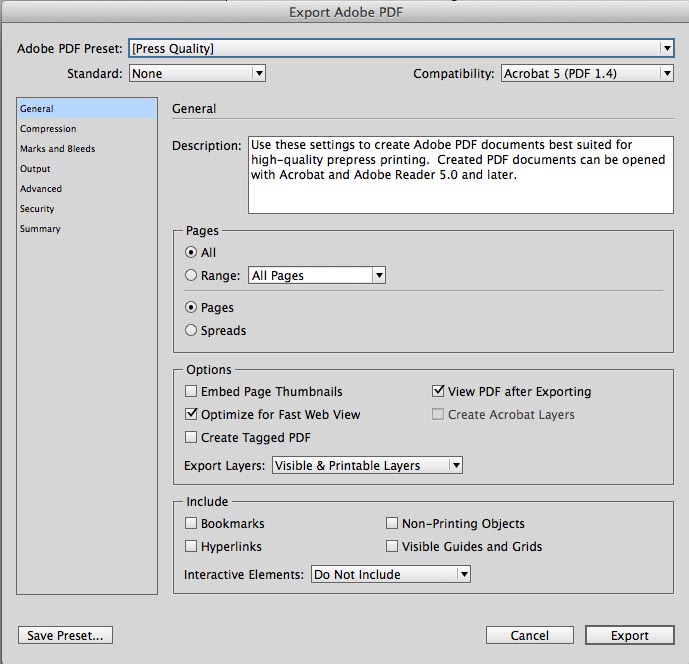
Next…
In the list on the left-hand column click on Marks and Bleeds.
Make sure that the Printers Marks are clicked on and that you have at least a 2mm bleed. 3mm bleed is even better.
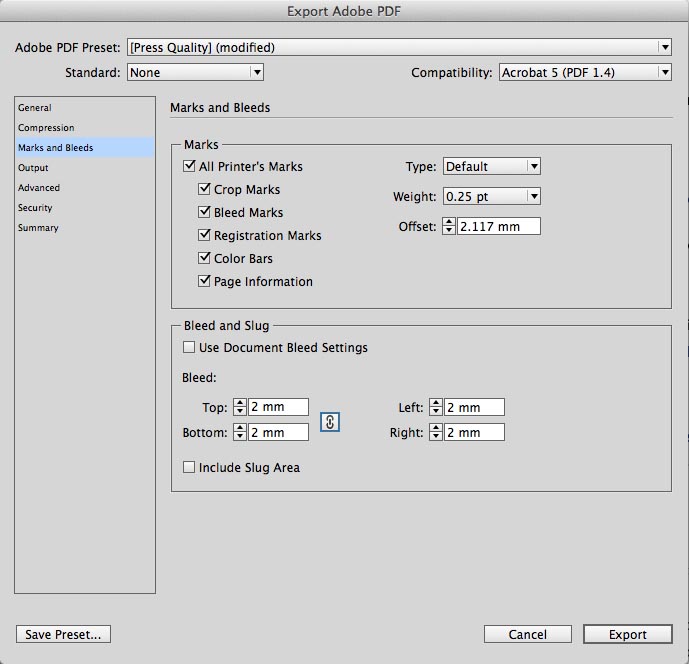
Now save your PDF file as something sensible such as “My Artwork Output for Print.pdf”
To send the artwork to us for printing
Navigate to our upload page and follow the simple instructions
Voilà
Don’t just take our word for it…
What our print, mailing house
& direct mail clients say
Helpful… Professional… Timely…
I have been working with the team for a number of years now and have always find them to provide an incredibly helpful, as well as professional, service. They always manage to assist with our varied requests and turn projects around in a timely fashion to meet our sometimes, fairly tight timescales.

